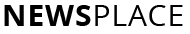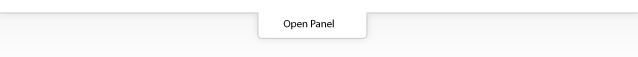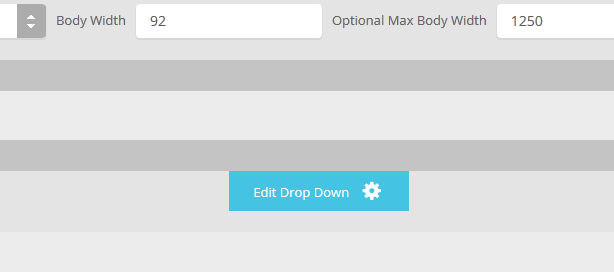Drop Down Panel
- Home
- Responsive
- Extensions
- S5 Accordion Menu
- S5 Box
- S5 Tab Show
- S5 Image and Content Fader
- S5 Flex Menu
 Drop Down Menu
Drop Down Menu  Menu Module Example
Menu Module Example
 Grouped Child Menu
Grouped Child Menu
- Dummy Sample Link 2
- Dummy Sample Link 1
- Dummy Sample Link 3
- Dummy Sample Link 4
- Dummy Sample Link 5
- Dummy Sample Link 6
- Menu With No Menu Icon
- S5 Image Slide V2
- Features
 S5 Vertex Framework
S5 Vertex Framework  Template Specific Features
Template Specific Features  Vertex Template Features
Vertex Template Features  J! Stuff
J! Stuff  Joomla and Vertex Tutorials
Joomla and Vertex Tutorials  Continued Vertex Features
Continued Vertex Features
- Tutorials
- Backgrounds