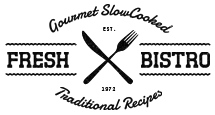S5 Open Table Reservation
- Details
- Written by Super User
- Category: Frontpage
- Hits: 16271
The S5 Open Table module can look up a restaurant available on opentable.com and allow users to make reservations from your site. If you are a restaurant owner you'll just need to signup for an account on opentable.com. Then once you get signed up and configure your restaurant just enter in your restaurant ID code in the admin area of the module. The module will then be able to connect to your restaurant on opentable.com and you'll be ready to start accepting reservations.
The module can be viewed at the bottom of this page.