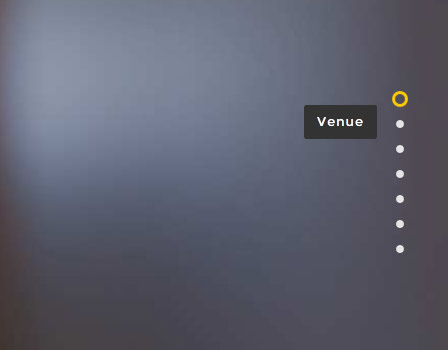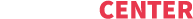- Details
- Written by Super User
- Category: Frontpage
- Hits: 2621
- Specify text of error message and field names
- Validates email address
- Include intro text if desired
- Set one admin email to receive all emails
- Uses the built-in Joomla email functions
- Optional captcha spam protection
- Details
- Written by Super User
- Category: Frontpage
- Hits: 3980
Features:
- Choose to enable scroll to load or load more or neither
- Show or hide category elector
- Show or hide read more
- Set how many articles are to be shown
- Set how many articles are to load via AJAX button or scroll methods
- Order articles by publish date, created date, random or ordering
- Show or hide hits
- Standard layout or hover layout
- Responsive ready and more, view the below admin screenshot to see all the features
Admin Area Features:
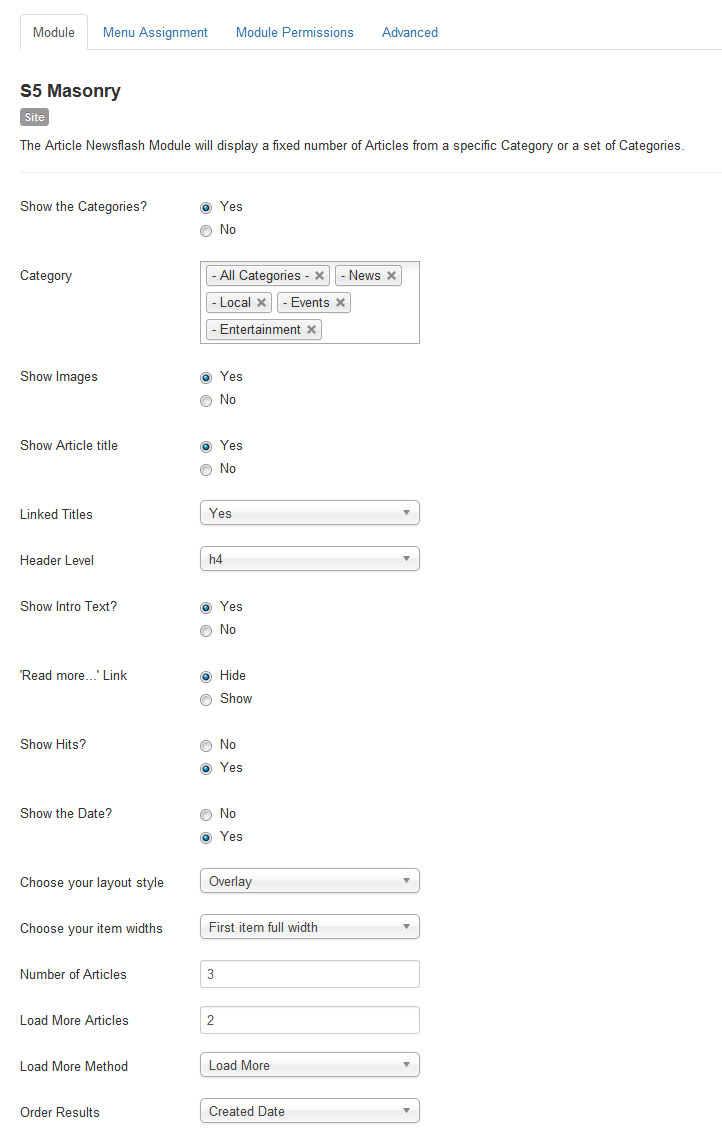
- Details
- Written by Super User
- Category: Frontpage
- Hits: 2318
You can place the below code on any DIV directly as a child to <div id="s5_body_padding"> and it will make it show up full screen.
class="s5_slidesection"
The below screenshot shows the admin area under the "layout" area of Vertex. You simply start adding names for the row names and then it will be enabled. Be sure to separate them by commas. You can enable the full page scroll to just show on the homepage only.
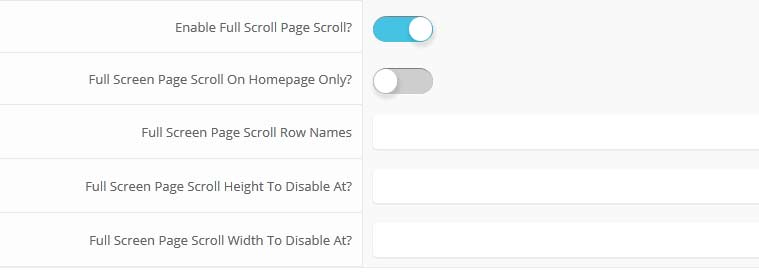
Fullscreen scroll navigation that shows on the right hand side of yoursite: