- Details
- Written by Super User
- Category: Latest
- Published: 25 November 2013
- Hits: 11875
Features:
- Set the scroll speed of the images
- Set background repeat style
- Set background image size, 100%, cover, contain, etc
- Set custom backgrounds for all s5 rows in the framework.
- Enable or disable parallax on a per row basis
Admin Area Of The Backgrounds Tab:
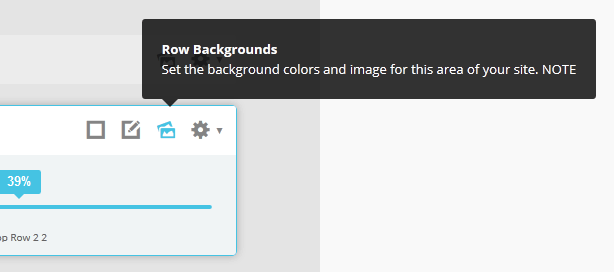
- Details
- Written by Super User
- Category: Latest
- Published: 25 November 2013
- Hits: 11104
Features at a glance:
- Set a backgroud image to the menu, gradient or solid color
- Set to snap or smooth scroll in
- Determine at which point as you scroll down your page that the menu drops in
- and many more features, just check out the screenshot below
Admin area of the Floating Menu:
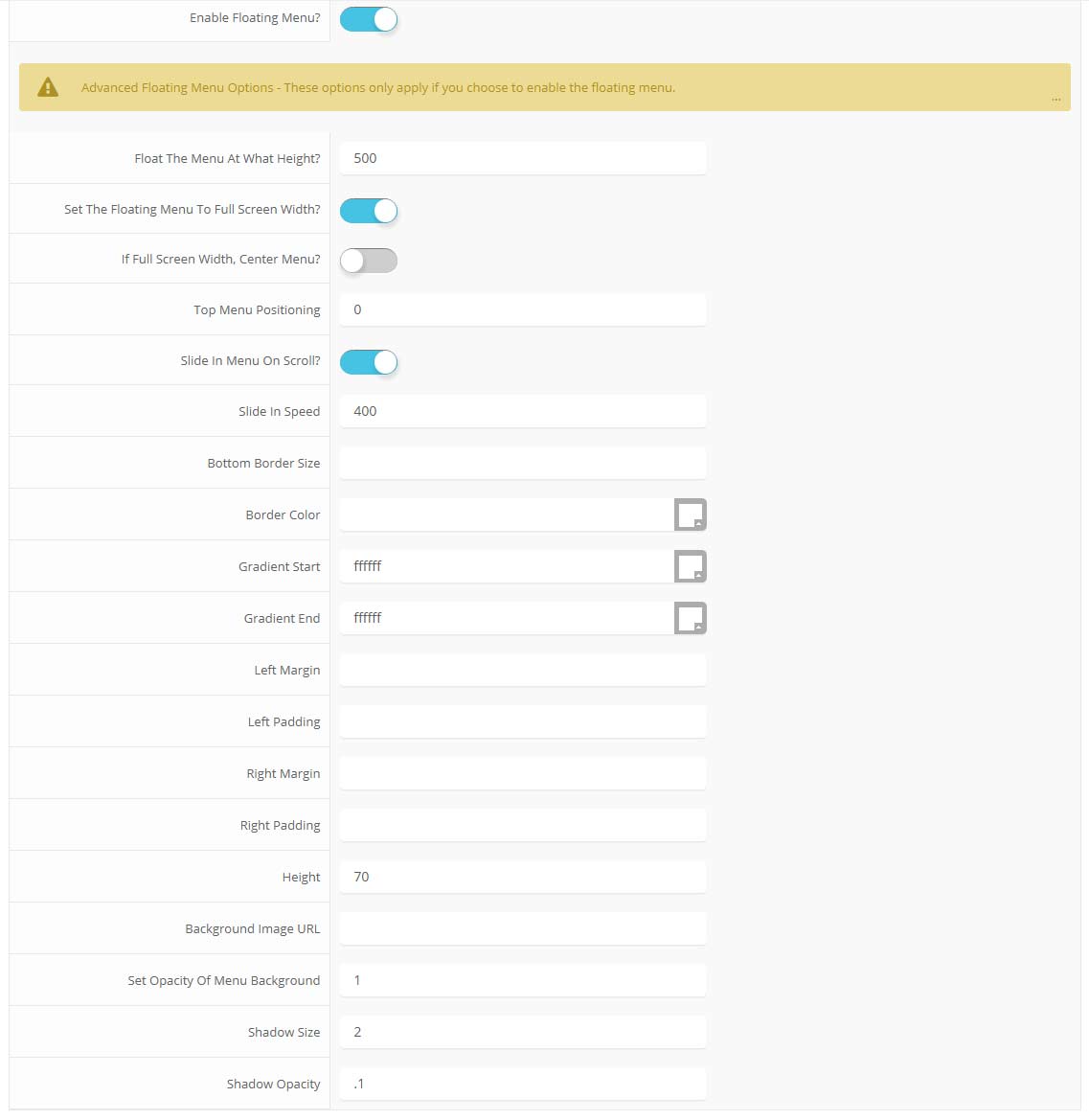
- Details
- Written by Super User
- Category: Latest
- Published: 12 May 2013
- Hits: 22016
This is a sample blockquote. Use <blockquote><p>Your content goes here!</p></blockquote> to create a blockquote.
This is an image with the "boxed" class applied:

This is an image with the "boxed_black" class applied:

This is an image with the "padded" class applied:

This is an image with the "full_width" class applied. This can also be done automatically in the template configuration. Be sure to review our Vertex Guide here for other full width image options.

Heading 1
Heading 2
Heading 3
Heading 4
Heading 5
<a> With readon_highlight1 class applied:
readon_highlight1
<a> With readon_highlight2 class applied:
readon_highlight2
<a> With highlight1_button class applied:
highlight1_button
<a> With highlight2_button class applied:
highlight2_button
<span> With highlight1_text class applied:
highlight1_text
<span> With highlight2_text class applied:
highlight2_text
<span> With uppercase_letters class applied:
uppercase_letters
#s5_code { width: 30px; color: #fff; line-height: 45px; }
- This is an Ordered List
- Congue Quisque augue elit dolor nibh.
- Condimentum elte quis.
- Opsum dolor sit amet consectetuer.
- This is an Unordered List
- Congue Quisque augue elit dolor nibh.
- Condimentum elte quis.
- Opsum dolor sit amet consectetuer.
- This is an Unordered List with class plus
- Congue Quisque augue elit dolor nibh.
- Condimentum elte quis.
- Opsum dolor sit amet consectetuer.
- This is an Unordered List with class ul_arrow
- Congue Quisque augue elit dolor nibh.
- Condimentum elte quis.
- Opsum dolor sit amet consectetuer.
- This is an Unordered List with class ul_star
- Congue Quisque augue elit dolor nibh.
- Condimentum elte quis.
- Opsum dolor sit amet consectetuer.
- This is an Unordered List with class ul_bullet
- Congue Quisque augue elit dolor nibh.
- Condimentum elte quis.
- Opsum dolor sit amet consectetuer.
The following list will support lists up to number 9, add the following class to the UL wrapping the below LI elements, class="ul_numbers":
- This is a sample styled number list <li class="li_number1">Your content goes here!</li>
- This is a sample styled number list <li class="li_number2">Your content goes here!</li>
- This is a sample styled number list <li class="li_number3">Your content goes here!</li>
- This is a sample styled number list <li class="li_number4">Your content goes here!</li>
<div class="s5_pricetable_3">
<div class="s5_pricetable_column">
<div class="s5_pricetable_column_padding">
<div class="s5_title">Basic</div>
<span class="dollarsign">$</span><span class="price">49</span><span class="month">/per month</span>
<div class="s5_options">
Unlimited Space & Traffic<br>
99.9% Server Uptime<br>
24/7 Customer Care<br>
30 Days Money Back<br><br>
</div>
<div class="s5_horizontalrule"></div>
<div class="s5_buttoncenter"><a class="button s5_pricetable" href="#">Choose</a></div>
</div>
</div>
<div class="s5_pricetable_column recommended">
<div class="s5_pricetable_column_padding">
<div class="s5_title">Standard</div>
<span class="dollarsign">$</span><span class="price">79</span><span class="month">/per month</span>
<div class="s5_options">
Unlimited Space & Traffic<br>
99.9% Server Uptime<br>
24/7 Customer Care<br>
30 Days Money Back<br>
FREE Domain Name<br>
Personal Concierge
</div>
<div class="s5_horizontalrule"></div>
<div class="s5_buttoncenter"><a class="button s5_pricetable" href="#">Choose</a></div>
</div>
</div>
<div class="s5_pricetable_column">
<div class="s5_pricetable_column_padding">
<div class="s5_title">Premium</div>
<span class="dollarsign">$</span><span class="price">99</span><span class="month">/per month</span>
<div class="s5_options">
Unlimited Space & Traffic <br>
99.9% Server Uptime<br>
24/7 Customer Care<br>
30 Days Money Back<br>
FREE Domain Name
</div>
<div class="s5_horizontalrule"></div>
<div class="s5_buttoncenter"><a class="button s5_pricetable" href="#">Choose</a></div>
</div>
</div>
<div style="clear:both;"></div>
</div>
Make any Youtube, Vimeo, etc video you embed to your site work with responsive by wrapping with a DIV with a class of "s5_video_container". The below Youtube Video will shrink when the area its contained in gets too small for it:
Use the icons below in conjunction with the class icon_circle:
<i class="icon-cogs icon_circle" style="float:left"></i>
icon-adjust
icon-anchor
icon-archive
icon-asterisk
icon-barcode
icon-beer
icon-bell
icon-bolt
icon-book
icon-bookmark
icon-briefcase
icon-bug
icon-bullhorn
icon-bullseye
icon-calendar
icon-bullhorn
icon-bullseye
icon-calendar
icon-camera
icon-camera-retro
icon-certificate
icon-check
icon-circle
icon-cloud
icon-cloud-download
icon-cloud-upload
icon-code
icon-code-fork
icon-coffee
icon-cog
icon-cogs
icon-comment
icon-comments
icon-compass
icon-credit-card
icon-crop
icon-dashboard
icon-desktop
icon-download
icon-edit
icon-envelope
icon-eraser
icon-exchange
icon-exclamation
icon-external-link
icon-female
icon-fighter-jet
icon-film
icon-filter
icon-fire
icon-fire-extinguisher
icon-flag
icon-flag-checkered
icon-folder-open
icon-gamepad
icon-gear
icon-gears
icon-gift
icon-glass
icon-globe
icon-group
icon-headphones
icon-heart
icon-home
icon-inbox
icon-info
icon-key
icon-laptop
icon-leaf
icon-legal
icon-level-down
icon-level-up
icon-location-arrow
icon-lock
icon-magic
icon-magnet
icon-mail-forward
icon-mail-reply
icon-mail-reply-all
icon-male
icon-map-marker
icon-microphone
icon-minus
icon-mobile-phone
icon-money
icon-music
icon-pencil
icon-phone
icon-plane
icon-power-off
icon-print
icon-puzzle-piece
icon-qrcode
icon-question
icon-quote-left
icon-quote-right
icon-random
icon-refresh
icon-reply
icon-reply-all
icon-retweet
icon-road
icon-rocket
icon-search
icon-share
icon-shield
icon-shopping-cart
icon-signal
icon-sitemap
icon-sort
icon-sort-up
icon-spinner
icon-star
icon-star-half
icon-star-half-empty
icon-star-half-full
icon-subscript
icon-suitcase
icon-superscript
icon-tablet
icon-tag
icon-tags
icon-tasks
icon-terminal
icon-thumbs-down
icon-thumbs-up
icon-ticket
icon-trophy
icon-truck
icon-umbrella
icon-unlock
icon-unlock-alt
icon-upload
icon-user
icon-volume-down
icon-volume-off
icon-volume-up
icon-wrench
- Details
- Written by Super User
- Category: Latest
- Published: 12 May 2013
- Hits: 6063
Demo 1:

Demo 2:
Demo 2 Image Tool Tip
Demo 3:
Demo 3 Image Tool Tip
- Details
- Written by Super User
- Category: Latest
- Published: 12 May 2013
- Hits: 15533
This template comes loaded with options that you can use to customize your site exactly how you want it. Here's how to get to these custom settings:
- In the backend of Joomla go menu item Extensions/Template Manager.
- Click on the title of the template.
- This will bring you to the template manager screen where you can edit the template's parameters.
- Click save when you are done





