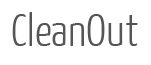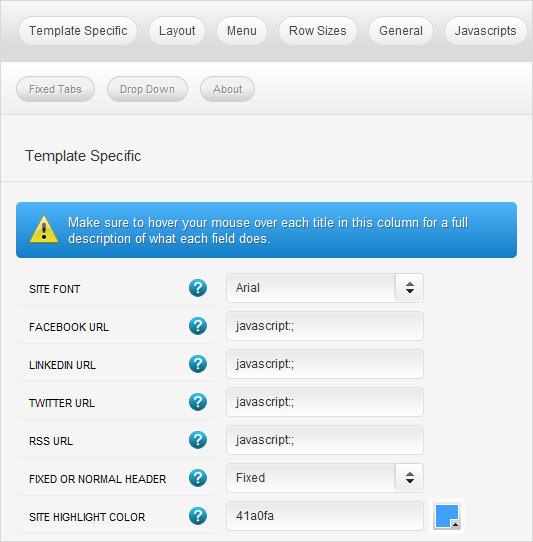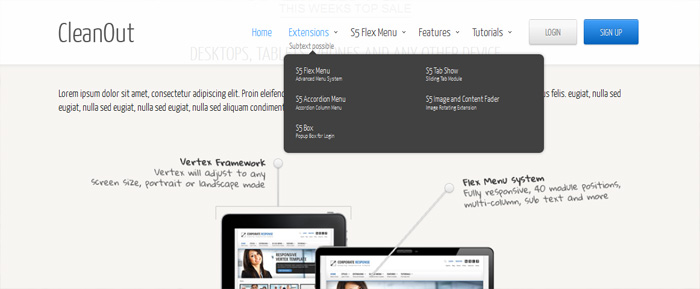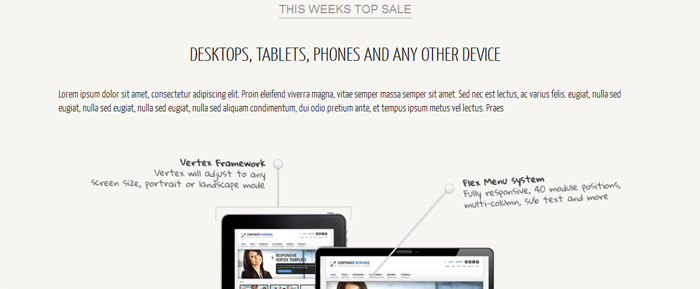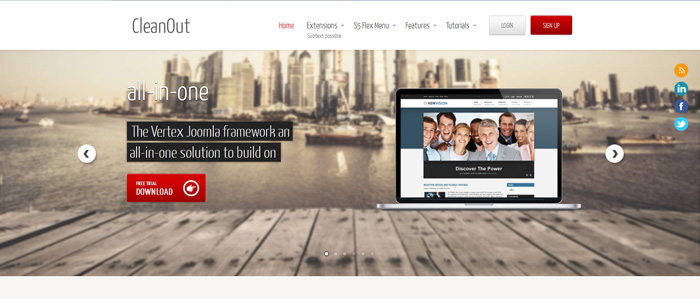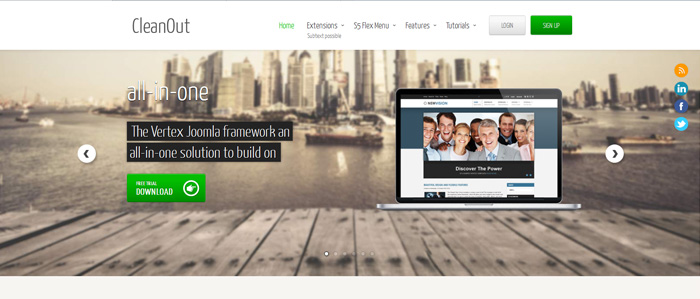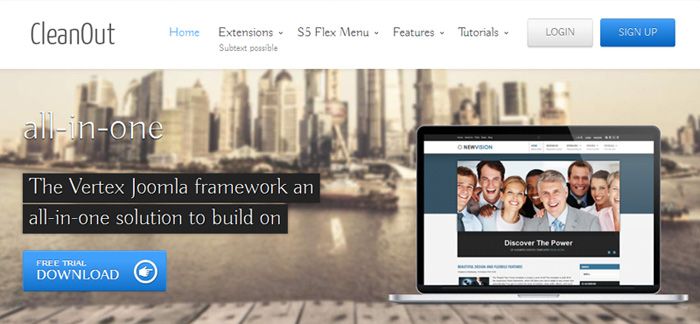- Details
-
Category: Latest
-
Published Date
-
Hits: 8104
This template is built on the very powerful S5 Vertex Framework, which comes packed with amazing features!
Learn More About Vertex...
Every template built on Vertex also comes with it's own unique template specific options applicable to that particular template such as highlight colors, social icons, and much more. These features are in addition to the standard functions of Vertex, and are still controlled through the very user friendly interface of Vertex. This page will document the features specific to this template.
Template Specific Configuration Interface of Vertex
Below is a screenshot that shows all the template specific features available in the user friendly Vertex admin:
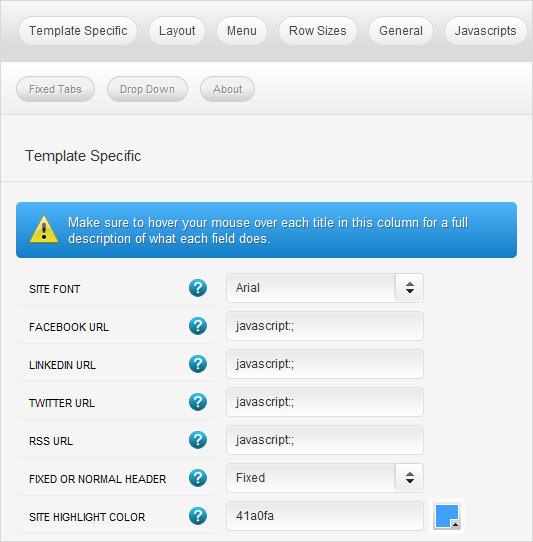
Image/Content Fader and Top Row Positions
The Top Row 1 positions this month go underneath the logo, menu, social icons and s5 box. So when you publish any module to them you will get the affect on the homepage with the image and content fader being placed in the background behind the logo, menu, etc. This can be seen throughout this demo on the sub pages, below is a screenshot of this:

Fixed or Normal Header Style
This option will allow you to set the header area (logo, menu, login/register and social icons) to either fixed so that they scroll with the page or normal so they stay at the top. The below screenshots shows the example of this:
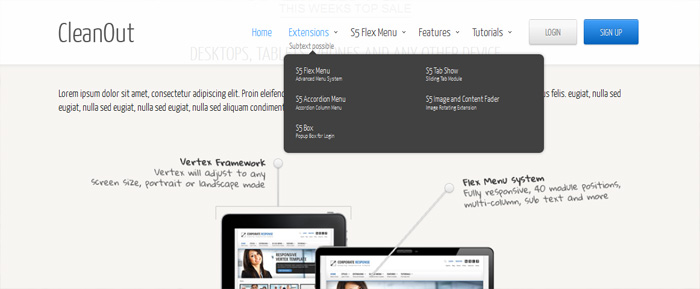
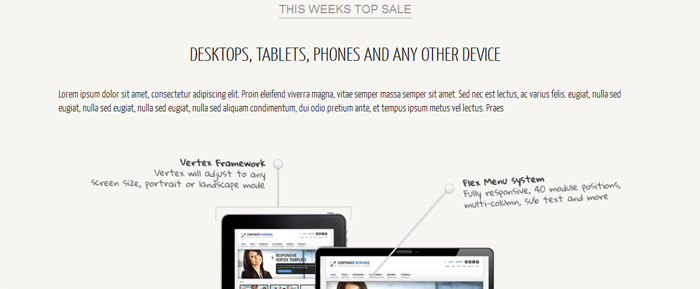
Custom Highlight Color
Need your own custom color scheme? Not a problem, this template comes with ultimate color control! With a highlight color of your choice the color of article titles, active menu item, register button, info slide background and more is set. This color can easily be set in the template configuration area. Below are some examples of custom color schemes created through the highlight color option. Below are some screenshots of this effect.
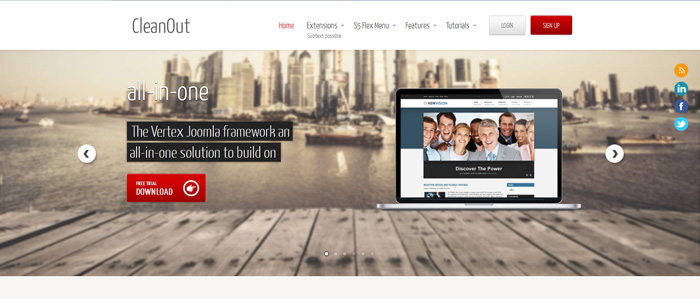
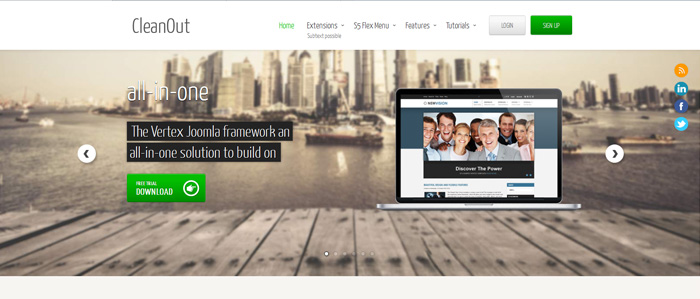
Custom Highlight Font
Choose a custom highlight font powered by Google fonts. This font controls most titles, menu items, and several links on the site. You can also change the default font under the General tab of Vertex.
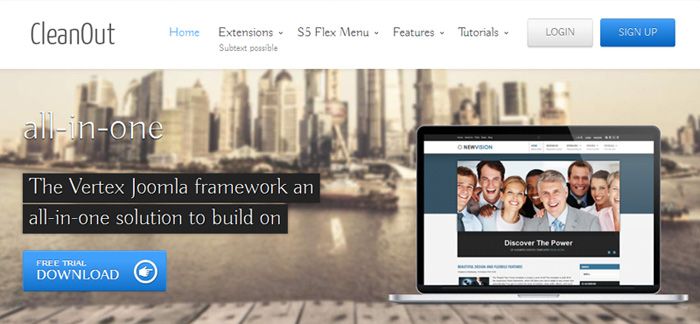
 Drop Down Menu
Drop Down Menu  Menu Module Example
Menu Module Example
 Grouped Child Menu
Grouped Child Menu
 S5 Vertex Framework
S5 Vertex Framework  Template Specific Features
Template Specific Features  Vertex Template Features
Vertex Template Features  J! Stuff
J! Stuff  Joomla and Vertex Tutorials
Joomla and Vertex Tutorials  Continued Vertex Features
Continued Vertex Features