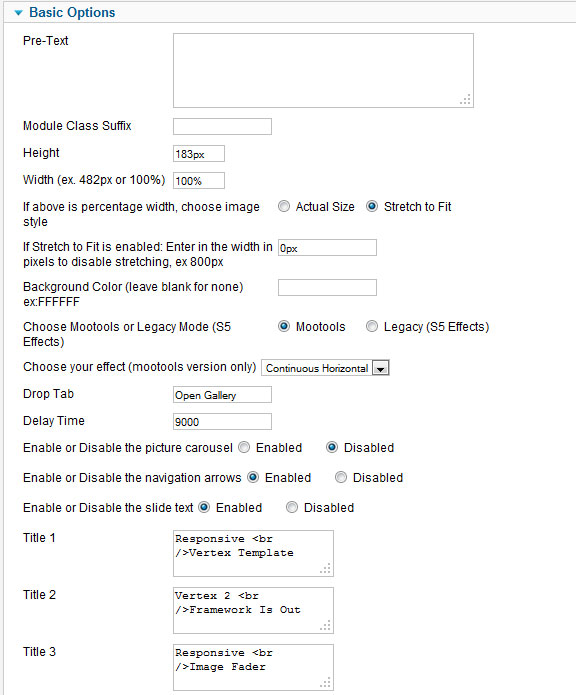- Details
-
Written by Super User
-
Category: Latest
-
Published: 12 May 2013
-
Hits: 4754
The module for this months design is published to the "custom_1" position.
This module can be viewed at the top of the homepage page. This specific style of the module can only be used with this template. Publish your own content into each slide transition and for multiple slide transition effects, navigation arrows and also a drop down gallery tab that allows you to select a slide via a thumbnail. The S5 Image and Content Fader v3 is powered by Mootools/JQuery by default but still includes the S5 Effects library and allows you to use it in a "legacy module" if you are experiencing script conflicts. Best of all it's free!
NOTE: Legacy mode will display all your images, titles and slide text but includes limited functionality thus it does not include navigation arrows or the new drop down gallery tab.
Features at a glance:
- NEW - Vertical thumbnail layout option
- NEW - Thumbnail shrink to fit option
- Responsive layout compatible
- horizontal sliding transition
- Choose between 4 slide transitions: Fade, Continuous Horizontal, Fade Slide Left, Continuous Vertical
- Specify height and width of module
- Includes a gallery tab drop down to show all images
- Each image slide can have its own hyperlink
- Show up to 10 images at once
- Publish your own content to each picture slide
- Navigation arrows
- Not all slides require titles
- Change delay time
- Hide or show: Navigation arrows, thumbnail carousel and popup text
Admin side of the module:
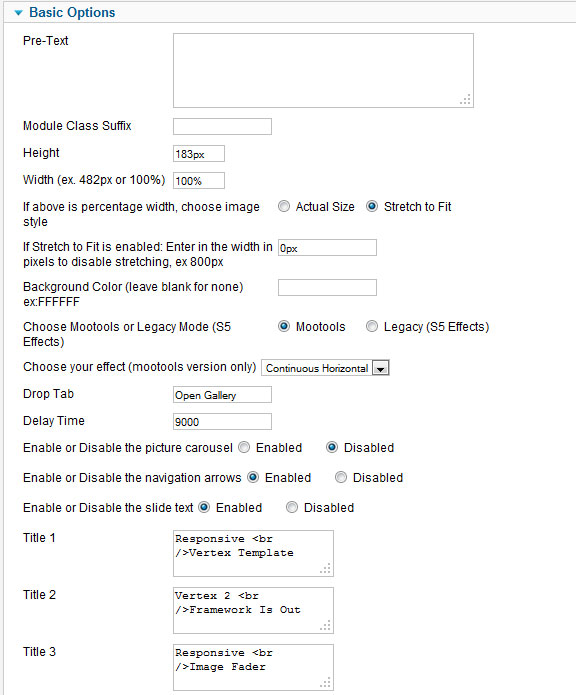
 Menu Module Example
Menu Module Example