Search And Menus Setup
Register
Login


- Home
- Responsive
- Extensions
- S5 Image Slide Image Rotating Extension
- S5 Accordion Menu Accordion Column Menu
- S5 Box Popup Box For Login
- S5 Flex Menu Advanced Menu System
 Drop Down Menu Unlimited Level Options
Drop Down Menu Unlimited Level Options
 Menu Widget Example This is a sample widget to showcase the functionality of the S5 Flex Menu system. This menu system contains up to 40 module positions and you can publish any module to any of these positions under any menu item.
Menu Widget Example This is a sample widget to showcase the functionality of the S5 Flex Menu system. This menu system contains up to 40 module positions and you can publish any module to any of these positions under any menu item.
 Grouped Child Menu Group Children Together
Grouped Child Menu Group Children Together
- Menu With No Menu Icon Standard Sub Menu Link
- S5 Tab Show Organize Your Site’s Content
- S5 Image and Content Fader Image Rotating Extension
- Features And More
 S5 Vertex Framework Learn More About Vertex
S5 Vertex Framework Learn More About Vertex Theme Specific Features Options Specific to This Theme
Theme Specific Features Options Specific to This Theme Vertex Theme Features Powerful Theme Settings
Responsive Layout Hide DIVs, Content, and Widgets Info Slide 92 Widget Positions Thousands of Layout Options SEO Optimized Mobile Device Ready Tooltips Enabled Multibox Enabled Lazy Load Enabled Menu Scroll-To Shortcodes Wordpress Only!
Vertex Theme Features Powerful Theme Settings
Responsive Layout Hide DIVs, Content, and Widgets Info Slide 92 Widget Positions Thousands of Layout Options SEO Optimized Mobile Device Ready Tooltips Enabled Multibox Enabled Lazy Load Enabled Menu Scroll-To Shortcodes Wordpress Only!
- Vertex Tutorials Download Vertex Tutorials
 Continued Vertex Features More Great S5 Vertex Options
Continued Vertex Features More Great S5 Vertex Options
- Site Shaper Setup Site Shapers Are Highly Recommended
- Installing The Theme
- Setting Up Widgets
- Configuring The Theme
- Search And Menus Setup
- S5 Box Login & Register Buttons
- Multibox Setup
- Intro Page Click to Demo
- Product Menu Demo Layout
- Written by shapdemoswp
- Published: 04 Oct 2010
1. Search Setup
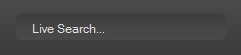
- Publish the default WordPress search widget to the 'search' position.
(NOTE: Live Search will be coming to WordPress soon!) - This position was only designed for search modules, not content.
2. Column Menu Setup
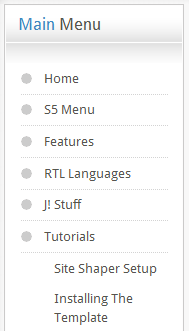
- Publish any menu widget to the main body sidebar positions on your site.
- You may assign any of this theme's module styles.
3. Top Menu Setup
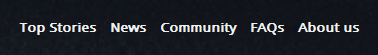
- Publish any menu to the 'Top Menu' position.
- DO NOT give the widget a title.
4. Bottom Menu Setup
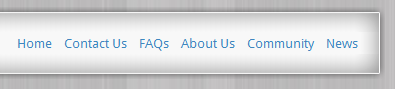
- Publish any menu to the 'Bottom Menu' position.
- DO NOT give the widget a title.
S5 Accordion Menu
Home
Responsive
Extensions
Features
Intro Page
Product Menu
No1 Shopping / Tutorials / Search And Menus Setup

410 Windward Drive
Newton, KS 56798
United States
(800) 123-4561
Mon-Fri 8am-5pm
Join Our Newsletter
Sign up to get exclusive offers from your favorite brands. By joining our newsletter program.
Copyright © 2026. No1 Shopping.
Designed by Shape5.com WordPress Themes
S5 Box – Login
Publish a login form or anything you want to this position.
S5 Box – Register
Publish a registration form or anything you want to this position.
Cart Position: S5 Box – Area #1
Publish a Cart widget here. This is the "S5 Box - Area #1" position.