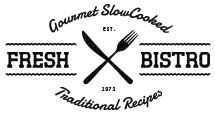Image and Content Fader Description Text:

<span class="center">
<span class="center_text slide_text whiteline">
<span class="iacf_subtext">The Finest in Gourmet</span>
<br>
<a href="#s5_bottom_row1_area1" class="readon">Book a Table</a> <a class="readon nostyle" href="#s5_bottom_row2_area1">Order Food</a> </span>
<span class="center_text slide_text whiteline">
<span class="iacf_subtext">The Finest in Gourmet</span>
<br>
<a href="#s5_bottom_row1_area1" class="readon">Book a Table</a> <a class="readon nostyle" href="#s5_bottom_row2_area1">Order Food</a> </span>
Contact Info, Time Info and Location published to "Custom 1" position:

<div id="s5_contact_hours_near">
<div class="s5_wrap">
<div class="overlay_outer three">
<div class="overlay_inner">
<div class="overlay_hover_outer">
<span class="ion-ios-telephone chn"></span>
<span class="chn_title">Contact Us</span>
<br>
<span class="highlightfont2 chn">Call us at 800-234-9324<br>
Email us at [email protected]</span>
</div>
</div>
</div>
<div class="overlay_outer three">
<div class="overlay_inner">
<div class="overlay_hover_outer">
<span class="ion-ios-time chn"></span>
<span class="chn_title">Hours of Operation</span>
<br>
<span class="highlightfont2 chn">
Mon - Fri: 8am to 9pm<br>
Sat - Sun: 2pm - 8pm</span>
</div>
</div>
</div>
<div class="overlay_outer three">
<div class="overlay_inner">
<div class="overlay_hover_outer">
<span class="ion-ios-location chn"></span>
<span class="chn_title">Nearby Location</span>
<br>
<span class="highlightfont2 chn">234 Pineview Lane<br>
Bigtownville, Co 98229</span>
</div>
</div>
</div>
</div>
</div>
<div class="s5_wrap">
<div class="overlay_outer three">
<div class="overlay_inner">
<div class="overlay_hover_outer">
<span class="ion-ios-telephone chn"></span>
<span class="chn_title">Contact Us</span>
<br>
<span class="highlightfont2 chn">Call us at 800-234-9324<br>
Email us at [email protected]</span>
</div>
</div>
</div>
<div class="overlay_outer three">
<div class="overlay_inner">
<div class="overlay_hover_outer">
<span class="ion-ios-time chn"></span>
<span class="chn_title">Hours of Operation</span>
<br>
<span class="highlightfont2 chn">
Mon - Fri: 8am to 9pm<br>
Sat - Sun: 2pm - 8pm</span>
</div>
</div>
</div>
<div class="overlay_outer three">
<div class="overlay_inner">
<div class="overlay_hover_outer">
<span class="ion-ios-location chn"></span>
<span class="chn_title">Nearby Location</span>
<br>
<span class="highlightfont2 chn">234 Pineview Lane<br>
Bigtownville, Co 98229</span>
</div>
</div>
</div>
</div>
</div>
Testimonials:
This is the code used for the testimonials area that is published to the first 3 Tab Show positions:
<div class="s5_test_surroundbox">
<div class="s5_test_leftbox">
<span class="highlightfont2 testsize">Jeff</span> <br/>
Head
</div>
<div class="s5_test_centerimg">
<img src="images/chef1.jpg" alt=""/>
</div>
<div class="s5_test_rightbox">
<span class="highlightfont2 testsize">Goodman</span><br/>
Chef
</div>
</div>
<div class="s5_test_leftbox">
<span class="highlightfont2 testsize">Jeff</span> <br/>
Head
</div>
<div class="s5_test_centerimg">
<img src="images/chef1.jpg" alt=""/>
</div>
<div class="s5_test_rightbox">
<span class="highlightfont2 testsize">Goodman</span><br/>
Chef
</div>
</div>
Big Text Areas:
This is the code used and published to the big text area positions (which are all custom positions, Custom 3, Custom 4 and Custom 6).
<br/><br/>
<span class="highlightfont highlightcolor1 bigfont">Freshest</span>
<span class="bigfont_lower uppercase" style="color:#fff;">Food in Town</span>
<br/><br/>
<span class="highlightfont highlightcolor1 bigfont">Freshest</span>
<span class="bigfont_lower uppercase" style="color:#fff;">Food in Town</span>
<br/><br/>
Multibox Images:

<div class="s5_100om_left">
<div class="s5_100om_left_inner">
<a title="Tasty Meatballs" class="s5mb" id="mb2" href="images/image1_lrg.jpg" rel="[me]">
<img src="images/image1.jpg" class="boxed_white" alt="" data-sr="wait 0.1s, enter left, hustle 20px"/>
</a>
<br/>
<a title="Shish Kabobs" class="s5mb" id="mb2" href="images/image2_lrg.jpg" rel="[me]">
<img src="images/image2.jpg" class="boxed_white" alt="" data-sr="wait 0.2s, enter left, hustle 25px"/>
</a>
<br/>
<a title="Tacos" class="s5mb" id="mb2" href="images/image3_lrg.jpg" rel="[me]">
<img src="images/image3.jpg" class="boxed_white" alt="" data-sr="wait 0.3s, enter left, hustle 30px"/>
</a>
<br/>
<a title="Salmon" class="s5mb" id="mb2" href="images/image4_lrg.jpg" rel="[me]">
<img src="images/image4.jpg" class="boxed_white" alt="" data-sr="wait 0.4s, enter left, hustle 35px"/>
</a>
</div>
<div class="s5_100om_right_inner">
<span class="highlightfont highlightcolor1 bigfont">100%</span>
<span class="bigfont_lower uppercase">All Organic Ingredients</span>
</div>
<div style="clear:both;"></div>
</div>
<div class="s5_100om_left_inner">
<a title="Tasty Meatballs" class="s5mb" id="mb2" href="images/image1_lrg.jpg" rel="[me]">
<img src="images/image1.jpg" class="boxed_white" alt="" data-sr="wait 0.1s, enter left, hustle 20px"/>
</a>
<br/>
<a title="Shish Kabobs" class="s5mb" id="mb2" href="images/image2_lrg.jpg" rel="[me]">
<img src="images/image2.jpg" class="boxed_white" alt="" data-sr="wait 0.2s, enter left, hustle 25px"/>
</a>
<br/>
<a title="Tacos" class="s5mb" id="mb2" href="images/image3_lrg.jpg" rel="[me]">
<img src="images/image3.jpg" class="boxed_white" alt="" data-sr="wait 0.3s, enter left, hustle 30px"/>
</a>
<br/>
<a title="Salmon" class="s5mb" id="mb2" href="images/image4_lrg.jpg" rel="[me]">
<img src="images/image4.jpg" class="boxed_white" alt="" data-sr="wait 0.4s, enter left, hustle 35px"/>
</a>
</div>
<div class="s5_100om_right_inner">
<span class="highlightfont highlightcolor1 bigfont">100%</span>
<span class="bigfont_lower uppercase">All Organic Ingredients</span>
</div>
<div style="clear:both;"></div>
</div>
Menu Image:
This is the code for the menu that is published to the tab show: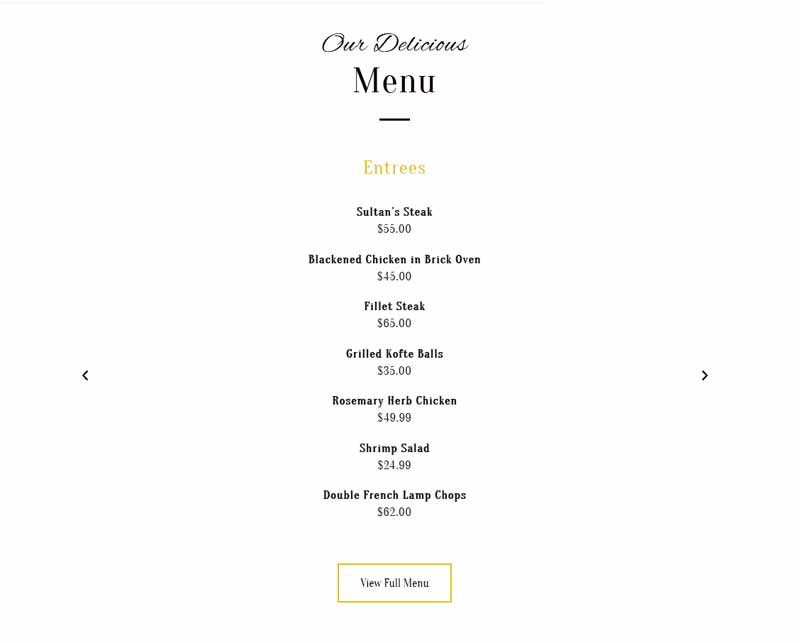
<span class="menu_title_cat">Entrees</span>
<span class="menu_item_title highlightfont2">Sultanâ??s Steak</span><br>
<span class="highlightfont2 pricespacing">$55.00</span>
<br>
<span class="menu_item_title highlightfont2">Blackened Chicken in Brick Oven</span><br>
<span class="highlightfont2 pricespacing">$45.00</span>
<br>
<span class="menu_item_title highlightfont2">Fillet Steak</span><br>
<span class="highlightfont2 pricespacing">$65.00</span>
<br>
<span class="menu_item_title highlightfont2">Grilled Kofte Balls</span><br>
<span class="highlightfont2 pricespacing">$35.00</span>
<br>
<span class="menu_item_title highlightfont2">Rosemary Herb Chicken</span><br>
<span class="highlightfont2 pricespacing">$49.99</span>
<br>
<span class="menu_item_title highlightfont2">Shrimp Salad</span><br>
<span class="highlightfont2 pricespacing">$24.99</span>
<br>
<span class="menu_item_title highlightfont2">Double French Lamp Chops</span><br>
<span class="highlightfont2 pricespacing">$62.00</span>
<br><br>
<a class="readon menubutton" href="#">View Full Menu</a>
<span class="menu_item_title highlightfont2">Sultanâ??s Steak</span><br>
<span class="highlightfont2 pricespacing">$55.00</span>
<br>
<span class="menu_item_title highlightfont2">Blackened Chicken in Brick Oven</span><br>
<span class="highlightfont2 pricespacing">$45.00</span>
<br>
<span class="menu_item_title highlightfont2">Fillet Steak</span><br>
<span class="highlightfont2 pricespacing">$65.00</span>
<br>
<span class="menu_item_title highlightfont2">Grilled Kofte Balls</span><br>
<span class="highlightfont2 pricespacing">$35.00</span>
<br>
<span class="menu_item_title highlightfont2">Rosemary Herb Chicken</span><br>
<span class="highlightfont2 pricespacing">$49.99</span>
<br>
<span class="menu_item_title highlightfont2">Shrimp Salad</span><br>
<span class="highlightfont2 pricespacing">$24.99</span>
<br>
<span class="menu_item_title highlightfont2">Double French Lamp Chops</span><br>
<span class="highlightfont2 pricespacing">$62.00</span>
<br><br>
<a class="readon menubutton" href="#">View Full Menu</a>
Tab Show Icons:
The icons for the tab show are ion icons and you just simply add the below code to the button text label area in the admin of the tab show.
<span class="ion-ios-wineglass tabshowicons"></span>Drinks
Centered Logo
In this design we have for the first time included a centered logo within the main menu. To do so we had to add some JavaScript and custom CSS. Below is a screenshot of the logo as seen on the site and following it is a small tutorial to guide you on how to set this up.
1. The first step to create the centered logo is to create a new menu item and publish it between all your other menu items and add the "s5_logo_spacer" class to it (you may have to enable "CSS Classes" on the "Screen Options" tab in the top-right corner of the menu editor first):

To get it centered at a good spot you may have to reword or add/remove a menu item since the logo is just another menu item itself. It works best when you have an even amount of menu items so that you can just stick the logo right in the middle of them. Below is a screenshot of this first step under the WordPress menu manager area.

2. We recommend using a Text widget and publishing it to the "logo" position vs just using the built in logo method that we include with our designs. (this will allow us to show a dark image for the floating menu). So in your TExt widget you will enter the following:
<div class="s5_sitelogo"> </div>
5. Next you may need to edit the width and height of your logo here:
template.css (line 640)
.s5_sitelogo {
background: url("../images/s5_logo.png") no-repeat scroll 0 0 rgba(0, 0, 0, 0);
color: #ffffff;
height: 114px;
width: 216px;
}
.s5_sitelogo {
background: url("../images/s5_logo.png") no-repeat scroll 0 0 rgba(0, 0, 0, 0);
color: #ffffff;
height: 114px;
width: 216px;
}
The dark logo CSS (for the floating menu) and definition can be found here:
template.css (line 647)
.s5_wrap_fmfullwidth .s5_sitelogo {
background: url("../images/s5_dark_logo.png") no-repeat scroll 0 0 rgba(0, 0, 0, 0);
color: #ffffff;
height: 114px;
width: 216px;
}
.s5_wrap_fmfullwidth .s5_sitelogo {
background: url("../images/s5_dark_logo.png") no-repeat scroll 0 0 rgba(0, 0, 0, 0);
color: #ffffff;
height: 114px;
width: 216px;
}
4. Lastly we have the widths of the actual menu item where the logo is placed. These also may need to be adjusted. We highly recommend using Firebug for Firefox or a similar tool in order to see what CSS you need to edit.
template.css (line 689)
#s5_menu_wrap_top .s5_logo_spacer {
text-indent: -999999px;
width: 234px;
}
template.css (line 697)
#s5_nav li.s5_logo_spacer {
height: 103px;
margin-left: 20px;
margin-right: 20px;
margin-top: -83px;
padding-top: 42px;
}
#s5_menu_wrap_top .s5_logo_spacer {
text-indent: -999999px;
width: 234px;
}
template.css (line 697)
#s5_nav li.s5_logo_spacer {
height: 103px;
margin-left: 20px;
margin-right: 20px;
margin-top: -83px;
padding-top: 42px;
}
Add to Carts:
This is the code used for the add to cart button sections on the homepage published to the tab show. Notice the "four" in the top DIV below. This can be changed to two through six if you need to add or remove items in a row: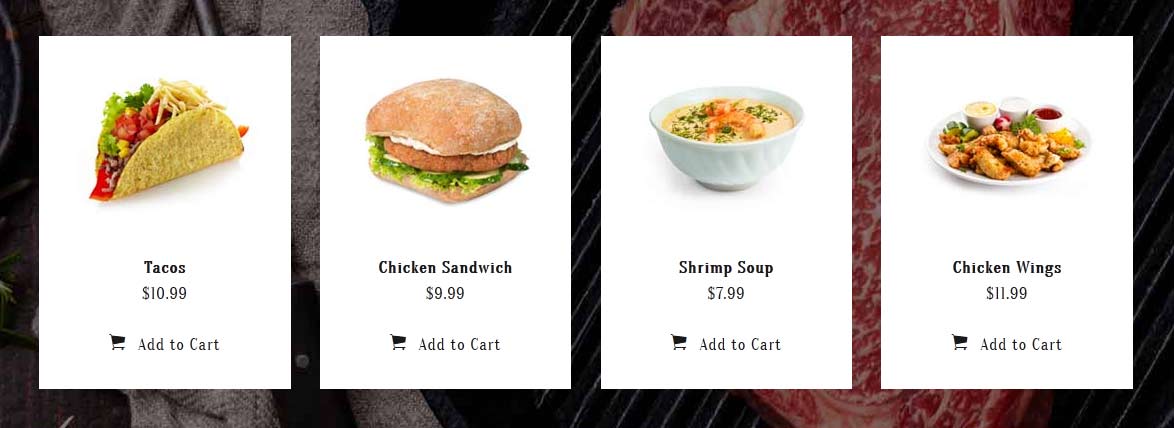
<div class="overlay_outer four">
<div class="overlay_inner">
<div class="order_white">
<a id="mb2" class="s5mb" rel="[me]" href="images/tacos_lrg.jpg" title="Tacos">
<img src="images/tacos.jpg" alt="tacos" width="192" height="161" />
</a>
<br/><br/>
<span class="highlightfont2"><span class="menu_item_title">Tacos</span><br/>
$10.99</span>
<br/>
<a href="#" class="s5_addtocart snipcart-add-item"
data-item-id="1"
data-item-name="Tacos"
data-item-price="10.99"
data-item-url="http://www.shape5.com/demo/wp/fresh_bistro/1"
data-item-description="Tacos">
<span class="ion-ios-cart sized"></span>
Add to Cart
</a>
</div>
</div>
</div>
<div class="overlay_inner">
<div class="order_white">
<a id="mb2" class="s5mb" rel="[me]" href="images/tacos_lrg.jpg" title="Tacos">
<img src="images/tacos.jpg" alt="tacos" width="192" height="161" />
</a>
<br/><br/>
<span class="highlightfont2"><span class="menu_item_title">Tacos</span><br/>
$10.99</span>
<br/>
<a href="#" class="s5_addtocart snipcart-add-item"
data-item-id="1"
data-item-name="Tacos"
data-item-price="10.99"
data-item-url="http://www.shape5.com/demo/wp/fresh_bistro/1"
data-item-description="Tacos">
<span class="ion-ios-cart sized"></span>
Add to Cart
</a>
</div>
</div>
</div>
Product Category Listings:
This is the code used for the product category listings. Notice the "four" in the top DIV below. This can be changed to two through six if you need to add or remove items in a row:View the "Drinks" Listing to see the results of the code below:
<div class="pages_portfolio four">
<div class="pages_padding">
<div class="span3">
<div class="item column-1" itemprop="blogPost" itemscope="" itemtype="http://schema.org/BlogPosting">
<div class="page-header">
<h2 itemprop="name">
<a href="features/theme-specific-features" itemprop="url">Smoothie</a>
</h2>
</div>
<dl class="article-info muted">
<dt class="article-info-term">Details</dt>
<dd class="category-name">Category: <a href="features/theme-specific-features" itemprop="genre">Drinks</a>
</dd>
</dl>
<div class="pull-none item-image">
<a href="features/theme-specific-features">
<img src="images/icecream.jpg" alt="" itemprop="thumbnailUrl" />
</a>
</div>
<span class="highlightfont2 favoritesprice">3.99</span>
<p class="readmore">
<a data-item-description="Smoothie" data-item-url="#" data-item-price="3.99" data-item-name="Smoothie" data-item-id="1" class="button snipcart-add-item" href="#"><span class="ion-ios-cart sized"></span>Add to Cart</a>
</p>
</div>
<!-- end item -->
</div>
<!-- end span -->
</div>
</div>
<div class="pages_portfolio four">
<div class="pages_padding">
<div class="span3">
<div class="item column-2" itemprop="blogPost" itemscope="" itemtype="http://schema.org/BlogPosting">
<div class="page-header">
<h2 itemprop="name">
<a href="features/theme-specific-features" itemprop="url">Water</a>
</h2>
</div>
<dl class="article-info muted">
<dt class="article-info-term">Details</dt>
<dd class="category-name">Category: <a href="features/theme-specific-features" itemprop="genre">Drinks</a></dd>
</dl>
<div class="pull-none item-image">
<a href="features/theme-specific-features">
<img src="images/cro.jpg" alt="" itemprop="thumbnailUrl" />
</a>
</div>
<span class="highlightfont2 favoritesprice">0.10</span>
<p class="readmore">
<a data-item-description="Water" data-item-url="#" data-item-price="0.10" data-item-name="Water" data-item-id="1" class="button snipcart-add-item" href="#"><span class="ion-ios-cart sized"></span>Add to Cart</a>
</p>
</div>
<!-- end item -->
</div>
<!-- end span -->
</div>
</div>
<div class="pages_portfolio four">
<div class="pages_padding">
<div class="span3">
<div class="item column-3" itemprop="blogPost" itemscope="" itemtype="http://schema.org/BlogPosting">
<div class="page-header">
<h2 itemprop="name">
<a href="features/theme-specific-features" itemprop="url">Iced Tea</a>
</h2>
</div>
<dl class="article-info muted">
<dt class="article-info-term">Details</dt>
<dd class="category-name">Category: <a href="features/theme-specific-features" itemprop="genre">Drinks</a></dd>
</dl>
<div class="pull-none item-image">
<a href="features/theme-specific-features">
<img src="images/cheesecake.jpg" alt="" itemprop="thumbnailUrl" />
</a>
</div>
<span class="highlightfont2 favoritesprice">1.99</span>
<p class="readmore">
<a data-item-description="Iced Tea" data-item-url="#" data-item-price="1.99" data-item-name="Iced Tea" data-item-id="1" class="button snipcart-add-item" href="#"><span class="ion-ios-cart sized"></span>Add to Cart</a>
</p>
</div>
<!-- end item -->
</div>
<!-- end span -->
</div>
</div>
<div class="pages_portfolio four">
<div class="pages_padding">
<div class="span3">
<div class="item column-4" itemprop="blogPost" itemscope="" itemtype="http://schema.org/BlogPosting">
<div class="page-header">
<h2 itemprop="name">
<a href="features/theme-specific-features" itemprop="url">Coffee</a>
</h2>
</div>
<dl class="article-info muted">
<dt class="article-info-term">Details</dt>
<dd class="category-name">Category: <a href="features/theme-specific-features" itemprop="genre">Drinks</a></dd>
</dl>
<div class="pull-none item-image">
<a href="features/theme-specific-features">
<img src="images/frap.jpg" alt="" itemprop="thumbnailUrl" />
</a>
</div>
<span class="highlightfont2 favoritesprice">4.99</span>
<p class="readmore">
<a data-item-description="Coffee" data-item-url="#" data-item-price="4.99" data-item-name="Coffee" data-item-id="1" class="button snipcart-add-item" href="#"><span class="ion-ios-cart sized"></span>Add to Cart</a>
</p>
</div>
<!-- end item -->
</div>
<!-- end span -->
</div>
</div>