Images Example



To enable use the following around any group of images:
Video Example:
Youtube.com Video - CLICK MEMP3 Example:
MP3 example - CLICK MEiFrame:
iFrame/HTML Example - CLICK ME
Not only is this template beautifully designed but it is great for search engine optimization as well! What is SEO? It is simple the act of altering a web site so that it does well in the organic, crawler-based listings of search engines such as google.com. How does this template accomplish this? It's simple, the majority of your most valuable content is found in the main body of your site, through css we are able to alter the layout of the site and call the main content before the left and right columns are called. This allows for your content to be found first by search engines before it reaches your other content, which is vital in search engine optimization. This is a common feature this can be done with almost all of Shape 5 templates as well.
The S5 Box can be demo'd by clicking on either the Login or Register buttons found towards the top of this page.
The module allows for up to 10 different S5 Box's on one page all via 10 module positions. You simply add a class to any HTML element on your site and enable the corresponding box and you are good to go!
1. Install the S5 Box module and publish it to all pages on your site. Try to publish it to a position where a module already exists on all pages, but don't worry it won't change the layout of your site, the script is automatically hidden on your site.
2. Install and publish the S5 Register module to the 'register' module position
3. Publish the default Joomla login module to the 'login' module position.
4. In your template parameters area of Joomla you can change the text for login, register and logout.
5. That's it, you're all done!
The S5 Box runs off of the jQuery Javascript library in a no conflictions mode so you should not receive any problems with other third party extensions you may be running on your site. Alternatively you can also the core Joomla mootools script.
1. Adding the S5 Box positions:
2. Adding the S5 Box classes:
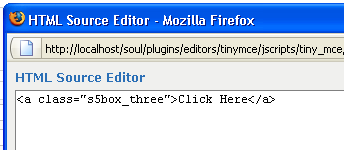
3. Lastly, publish your modules to the S5 Box positions:
Lorem ipsum dolor sit amet, consectetur adipiscing elit. Donec sit amet nibh. Viva mus non arcu. Lorem ipsum dolor sit amet, consectetur adipiscing elit. Etiam dapibus, tellus ac ornare aliquam, consectetur adipiscing elit. id faEtiam dapibus, sit ame tellus a ucibus. tristique urna, id faucibus lectus erat ut pede. Maecenas varius neque nec libero laoreet faucibus. id faEtiam dapibus, tellus a ucibus. Donec sit amet nibh. Viva mus non arcu. Lorem ipsum dolor sit amet, consectetur. Donec sit am et nibh. Viva mus arcu. Lorem ipsu.