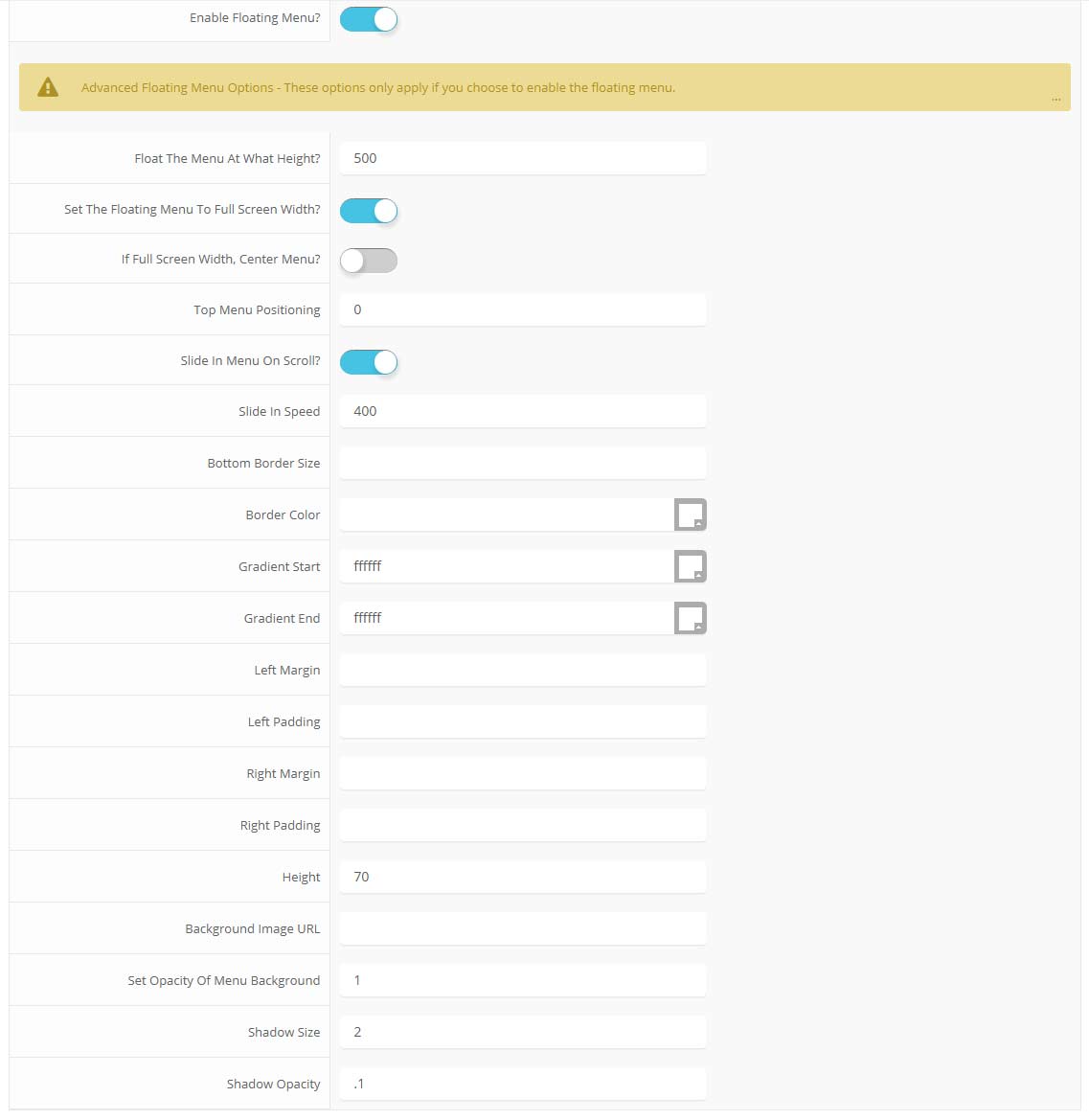- Details
- Written by Super User
- Category: Demo Info
- Hits: 15153
Image and Content Fader Code:
This is for the code that we used for each slide in the S5 Image and Content Fader module. Titles are entered in the specified module fields.
The Shape5 Vertex Framework is a set of functionality that creates the core
logic and structure of a template, and is one of the most flexible, robust and
powerful template frameworks available! With an easy to use backend, dozens of
positions, endless options, and easy to understand workflow you can build
anything on the Vertex framework
<br />
<a class="readon" target="_blank" href="http://www.shape5.com/joomla/framework/vertex_framework.html">Learn More</a>
<br />
<a class="readon" target="_blank" href="http://www.shape5.com/joomla/framework/vertex_framework.html">Learn More</a>
Icon Boxes:
These can be published to any position as a custom html module with no module class applied. Ion Icons must be enabled in the template configuration.
<div style="background:#525353" class="icon_wrap">
<i class="ion-gear-b"></i>
</div>
<div class="icon_text">
<h3>Vertex</h3>
A powerful template framework, adding logic, functions, and structure to a template.
<br />
<a href="index.php/features-mainmenu-47/template-specific-features" class="readon readon_grey">Read More</a>
</div>
<i class="ion-gear-b"></i>
</div>
<div class="icon_text">
<h3>Vertex</h3>
A powerful template framework, adding logic, functions, and structure to a template.
<br />
<a href="index.php/features-mainmenu-47/template-specific-features" class="readon readon_grey">Read More</a>
</div>
Join Button:
This should be published to the custom_2 position as a custom html module with no module class applied.
<div class="centered_text">
Join For Free To Download This Template
<br style="display:none" class="line_break">
<a class="readon readon_black" target="_blank" href="http://www.shape5.com/join-now.html">Download Now</a>
</div>
Join For Free To Download This Template
<br style="display:none" class="line_break">
<a class="readon readon_black" target="_blank" href="http://www.shape5.com/join-now.html">Download Now</a>
</div>
Social Icons:
This should be published to any bottom_row3 position as a custom html module with no module class applied. Ion Icons must be enabled in the template configuration.
Lorem ipsum dolor sit amet, consectetur adipiscing elit. In facilisis ante
vitae tincidunt aliquam. Vestibulum commodo porta maximus. Morbi ac tincidunt
arcu, sit amet venenatis lacus.
<br><br>
<a href="http://www.facebook.com/shape5.templates" target="_blank" class="social_icon ion-social-facebook"></a>
<a href="javascript:;" class="social_icon ion-social-twitter"></a>
<a href="javascript:;" class="social_icon ion-social-googleplus"></a>
<a href="javascript:;" class="social_icon ion-social-linkedin"></a>
<a href="javascript:;" class="social_icon ion-social-rss"></a>
<br><br>
<a href="http://www.facebook.com/shape5.templates" target="_blank" class="social_icon ion-social-facebook"></a>
<a href="javascript:;" class="social_icon ion-social-twitter"></a>
<a href="javascript:;" class="social_icon ion-social-googleplus"></a>
<a href="javascript:;" class="social_icon ion-social-linkedin"></a>
<a href="javascript:;" class="social_icon ion-social-rss"></a>
- Details
- Written by Super User
- Category: Demo Info
- Hits: 7343
Round icon example:
<div class="icon_outer_wrap">
<div class="icon_hover">
<a href="" class="ion-link icon_element"></a>
</div>
<div class="icon_non_hover">
<span class="ion-headphone icon_element"></span>
</div>
</div>
<div class="icon_hover">
<a href="" class="ion-link icon_element"></a>
</div>
<div class="icon_non_hover">
<span class="ion-headphone icon_element"></span>
</div>
</div>
Icon Examples:
<span class="ion-camera" style="display:
inline-block;font-size:2.5em;"></span>
- Details
- Written by Super User
- Category: Demo Info
- Hits: 5667
Example of this in action (refresh this page if you didn't see it already):
Enter from the left and move up 50px in 1.33 seconds.
Enter from the bottom after 1 second.
Wait 2.5 seconds and then ease-in-out 100px.
Code used for the above:
<div data-scroll-reveal="enter left and move 50px over 1.33s"> Enter from the left and move up 50px in 1.33 seconds. </div>
<div data-scroll-reveal="enter from the bottom after 1s"> Enter from the bottom after 1 second. </div>
<div data-scroll-reveal="wait 2.5s and then ease-in-out 100px"> Wait 2.5 seconds and then ease-in-out 100px. </div>
<div data-scroll-reveal="enter from the bottom after 1s"> Enter from the bottom after 1 second. </div>
<div data-scroll-reveal="wait 2.5s and then ease-in-out 100px"> Wait 2.5 seconds and then ease-in-out 100px. </div>
Usage:
For a lengthier explanation on this visit the following page: https://github.com/julianlloyd/scrollReveal.js- Details
- Written by Super User
- Category: Demo Info
- Hits: 7462
- Details
- Written by Super User
- Category: Demo Info
- Hits: 5138
Features at a glance:
- Set a background image to the menu, gradient or solid color
- Set to snap or smooth scroll in
- Determine at which point as you scroll down your page that the menu drops in
- and many more features, just check out the screenshot below
Admin area of the floating menu: