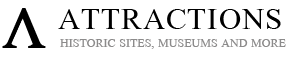- Details
- Written by Super User
- Category: Demo Info
- Hits: 1220
Setup is very easy! By default this script is disabled, in order to enable it simply choose All Images or Individual Images from the drop down, as shown below from inside the template configuration page.
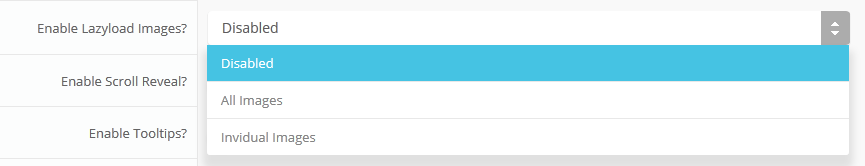
All images will load every standard image on the page with lazy load. There is no extra configuration or extra code to add with this configuration, it will just happen automatically. Individual images would be used if you want only certain images to load with this script and not all of them. To do this simply add class="s5_lazyload" to the image like so:
<img class="s5_lazyload" src="http://www.yoursite.com/image.jpg"></img>
This script is compatible with Firefox3+, IE8+, Chrome14+, Safari5.05+, Opera 11.11+
See the script in action:


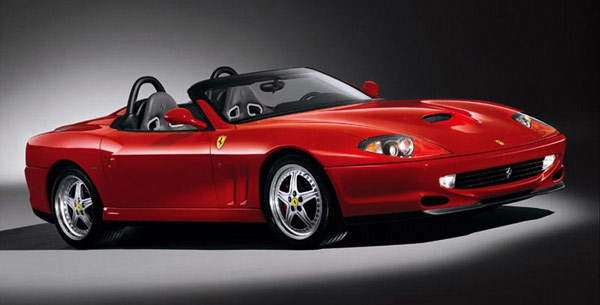


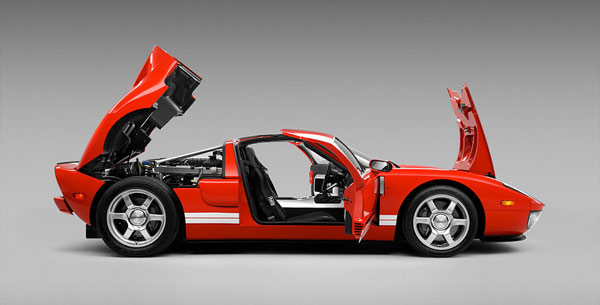


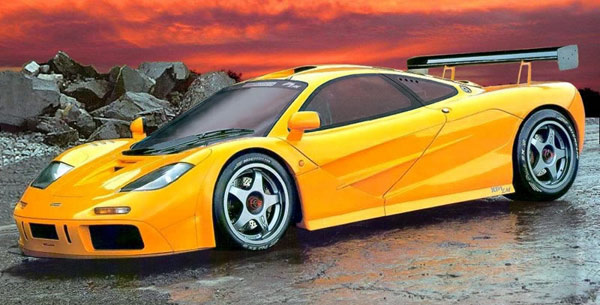

- Details
- Written by Super User
- Category: Demo Info
- Hits: 1736
- 01Download the installation package from our download section.
- 02Once the download is complete go to the backend of Joomla.
- 03Navigate through your menu system to Extensions/Extensions Manager.
- 04Once at the installation screen click the browse button and navigate to where you downloaded the template file.
- 05Once you have the file selected click 'Upload File and Install'
- 06Navigate through your menu system to Extensions/Template Manager.
- 07Find the radio button next to the newly installed template.
- 08Click on the Default button at the top right of the screen and you're done!
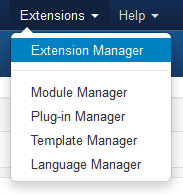
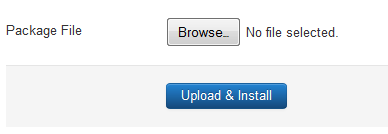
The template is now installed, now let's set it as the default template:
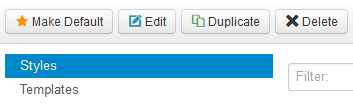
- Details
- Written by Super User
- Category: Demo Info
- Hits: 3921
Javascript Version


CSS Version Default


CSS Version 1


CSS Version 2
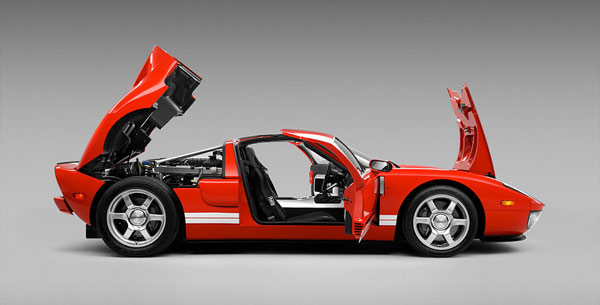
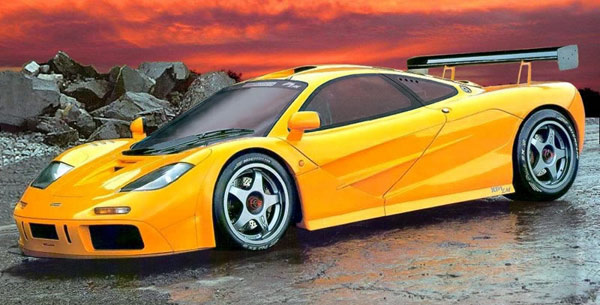
CSS Version 3

Example Slide
This is dummy text. You can add any
text or html markup here.
CSS Version 4

Example Slide
This is dummy text. You can add any
text or html markup here.
CSS Version 5
Example Title

Example Title
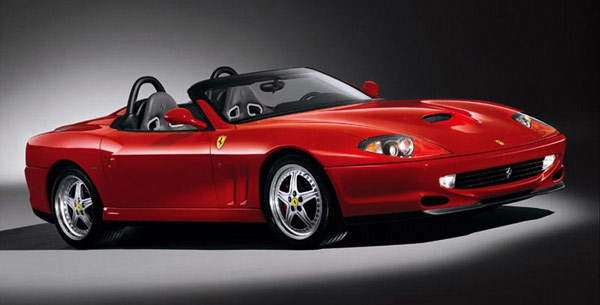
CSS Version 6
Example Title

Example Title

CSS Version 7
CSS Version 8


CSS Version 9


CSS Version 10


I like what I see! I want to JOIN TODAY.